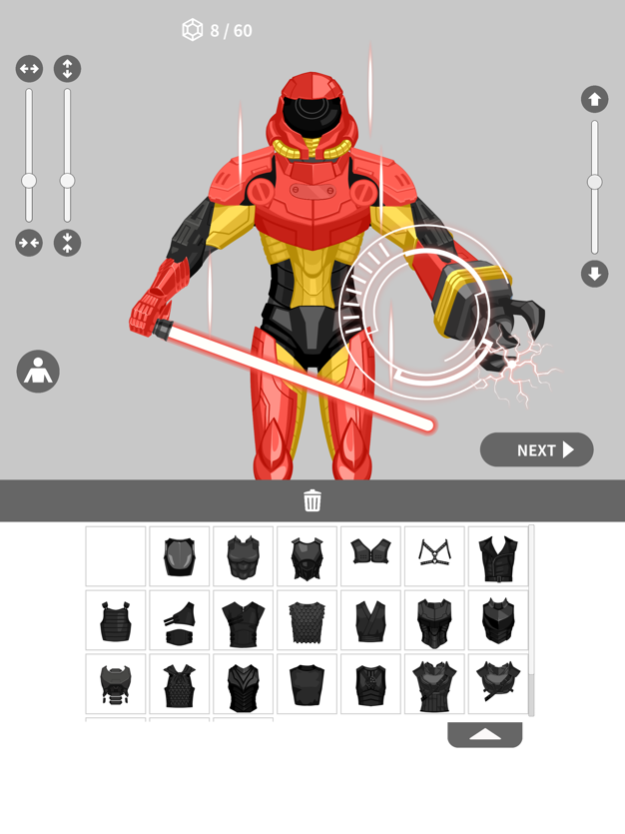Armor Avater Maker 4.4.6
Continue to app
Free Version
Publisher Description
Would you like to design your own armor that appears in movies and games?
With this avatar maker, you can easily design armor like that used in the fantasy world.
"Armor Maker" can create your own armor art with intuitive operation.
The created illustrations can be used as wallpaper.
Illustrations can be created in the next step
1. Select breastplate
2. Select tasset
3. Select pauldron
4. Select rerebrace
5. Select couter
6. Select vamprace
7. Select and place decoration
One size of each part can be freely selected.
Let's paint it in your favorite color again
Cool armor worn by assassins
Armor decorated with ancient decorations such as runes
Shining futuristic armor
Horror armor decorated with scary motifs such as skulls
Mechanical armor with gears and gimmicks
You are the best blacksmith.
Let's start crafting and create your own original armor!
Illustrations can be saved in the background PNG format.
You can also use the armor you created to decorate your character.
The created illustrations can be shared on the network.
Share your armor with everyone!
Please let us know if you have any parts you would like us to add!
* The saved image information is saved on the device and cannot be recovered if the app is deleted.
* Payment details for in-app purchases are saved on the device and cannot be recovered if the app is deleted.
====================================================================
Illustrations created with this application can be used by individuals, corporations, commercial vehicles, and non-commercial vehicles as long as they are used except for [Prohibited matters].
There is no problem if you use it on SNS or video posting sites.
You can freely edit and process it for any purpose other than [Prohibited matters]. However, there is no transfer or transfer of copyright depending on the presence or absence of processing or the degree of processing.
You do not need to contact us when you use it.
The copyright of all illustrations created with this application belongs to Mittland Story Co., Ltd.
Images uploaded to the server can be downloaded by all users and used for purposes other than 【Prohibited matter】.
You cannot claim the copyright of the created image.
The Company assumes no responsibility for any problems that may arise from the use of the images.
【Prohibited matter】
Illustrations created with this application will not be used in the following cases.
Use for purposes contrary to public order and morals
Aggressive, discriminatory, sexual, or radical use that damages the image of the material
Use related to antisocial forces and illegal activities
Redistributing and selling the material itself as content and products. Selling in NFT "Non Fungible Token" falls under this category.
The act of creating a similar service using images and materials created with this application
When the author deems it inappropriate
Dec 20, 2023
Version 4.4.6
New parts added
Fixed that the most recently saved image is the first one when checking the images saved in the device.
(Applied from newly saved images)
About Armor Avater Maker
Armor Avater Maker is a free app for iOS published in the Other list of apps, part of Network & Internet.
The company that develops Armor Avater Maker is MIDLANDSTORY inc.. The latest version released by its developer is 4.4.6.
To install Armor Avater Maker on your iOS device, just click the green Continue To App button above to start the installation process. The app is listed on our website since 2023-12-20 and was downloaded 2 times. We have already checked if the download link is safe, however for your own protection we recommend that you scan the downloaded app with your antivirus. Your antivirus may detect the Armor Avater Maker as malware if the download link is broken.
How to install Armor Avater Maker on your iOS device:
- Click on the Continue To App button on our website. This will redirect you to the App Store.
- Once the Armor Avater Maker is shown in the iTunes listing of your iOS device, you can start its download and installation. Tap on the GET button to the right of the app to start downloading it.
- If you are not logged-in the iOS appstore app, you'll be prompted for your your Apple ID and/or password.
- After Armor Avater Maker is downloaded, you'll see an INSTALL button to the right. Tap on it to start the actual installation of the iOS app.
- Once installation is finished you can tap on the OPEN button to start it. Its icon will also be added to your device home screen.